 It would be easy to say that there is no need for you to change your accounting software if you feel that it satisfactorily manages your business accounts. You had a need, you bought a solution, and that solution is fulfilling that need. However, it would be complacent to think that your accounts are being managed as efficiently or as effectively as they could be without further consideration.
It would be easy to say that there is no need for you to change your accounting software if you feel that it satisfactorily manages your business accounts. You had a need, you bought a solution, and that solution is fulfilling that need. However, it would be complacent to think that your accounts are being managed as efficiently or as effectively as they could be without further consideration.
Technically speaking, you could satisfactorily manage your accounts with a pencil, pad and an abacus, so maybe there is always time for you to review your existing setup and assess whether you need to change your accounting software.
This blog has previously examined the qualities of what makes for good accounting software, and I would recommend reading that article alongside this one. I believe that there are six questions that you should ask yourself when assessing whether you need to change your accounting software.
1. How much time do you spend managing your accounts yourself?
Do you spend an excessive amount of time managing your accounts through your existing software? Do you find that your current accounting processes involve a lot of duplication and are generally fiddly? If the answer is ‘yes’ to either of these questions, it is likely that your software is not meeting your needs or that you haven’t been sufficiently trained to use it properly.
Good software enables us to carry out activities more quickly and more effectively than by any other method. In 2014, it simply is not acceptable to persevere with a software package that isincreasing your workload rather than reducing it.
2. How much do you pay for your accounting software per year?
If you have paid a few hundred pounds for an accounting package and are also paying expensive yearly retainers in the form of a support contract, chances are that you are paying too much for a function that can be fulfilled far more cheaply by other software solutions.
While large, expensive accounting packages do have their place with large businesses, you do not necessarily need the same package, or indeed pay for it, if your business is a smaller concern.
Many of the more established brands of accounting software originated in an age when local computers, rather than the internet, were the main drivers of accounting packages and this is still often reflected in their costs. You could also be paying for features that you will never use in your business.
3. How portable is your accounting software? Can you use and access it easily from more than one machine?
Following on from the last point, can you securely access your accounts from more than one location or device? Traditionally, accounting software was stored on one computer or on one local server network, with access limited to one terminal or one building.
In this modern age of advanced telecommunications and the internet, such an approach is arguably as archaic as the aforementioned abacus. Contemporary, good accounting software should be accessible from any location and from different devices as long as there is internet access.
4. How easy is it for you to share your accounts with your accountant and other relevant bodies using the software?
Can your accountant easily access your accounts using their software packages? There would be little point in you maintaining your books on a system that is difficult for your accountant to access. Your accountant will probably also have to charge you more for the additional work involved.
Again, online accounting systems are a guaranteed solution to this issue, but if you are using more traditional forms of software, it would be wise to seek a solution that can be interpreted and accessed easily by the other people that need to. The more universal the package the better, for you never know when you may want to change your accountant and you don’t want to be totally beholden to their choice of software package.
5. Do you believe that your existing software is ‘future proofed’? And will it easily adapt to new computer hardware and software as they emerge and are adopted by you?
You have been using your existing accounting software for years and you are reliant on it, but how confident are you that it can easily be installed on any new computer that you buy or that it will work with the latest version of your computer’s operating system?
Software will only remain current and adaptable as long as its developers are willing to maintain it to keep pace with new technological contexts, whether that be hardware devices or the basic software that make those devices work.
Software vendors might cease to support products because the businesses themselves have ceased trading or because they have made a conscious decision to stop supporting a particular product because it is no longer in their commercial interests to do so. In other words, they want or need you to buy or upgrade to a new or replacement product.
Don’t find yourself trapped in using old accounting software that you may eventually have difficulty in supporting or retrieving information from. An even worse scenario is if you are reluctant to upgrade other elements of your IT infrastructure in fear of losing the ability to access your existing accounting software!
It is true that all things eventually come to an end, but you must try and choose an accounting software package that looks flexible and durable enough to weather changing IT and business contexts.
6. How much money and time would you lose in the short-term and how much money would you save in the long term by changing your accounting software?
This final question will form the crux of the decision, a cost-benefit question that only you can answer. By answering the previous five questions, you should be able to calculate how much your accounts package is currently costing you in time and in other unforeseen ways and you should include that cost in ongoing business forecasts if you decide to stick with that package.
You may decide that the likely ongoing costs are acceptable for your business, especially if you are looking to recoup money that you may have already spent on your existing software package. However, the evolution of technology tends to make things cheaper (rather than more expensive) in the longer run, and while it may have been the norm to pay hundreds of pounds for accounting software in the past, it probably need not be necessary to do so today.
I hope this article has provided some context in which you can evaluate your existing accounting software needs. If you would like to discuss these issues further with someone, please contact us.





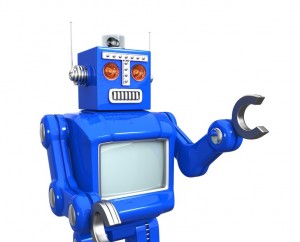
 You have made the decision. You want to change the accounting software for your business as your current package is no longer meeting your needs. But how do you go about it and what do you need to bear in mind?
You have made the decision. You want to change the accounting software for your business as your current package is no longer meeting your needs. But how do you go about it and what do you need to bear in mind? It would be easy to say that there is no need for you to change your accounting software if you feel that it satisfactorily
It would be easy to say that there is no need for you to change your accounting software if you feel that it satisfactorily  Your accounts are the heart monitor of your business; if there is no heartbeat (or no profit being made), the patient (or the business) could suffer and die. They represent the financial health of your business and you will use them to judge your business performance and to help you make key decisions like whether to invest in a marketing project or to buy new stock or new plant and machinery.
Your accounts are the heart monitor of your business; if there is no heartbeat (or no profit being made), the patient (or the business) could suffer and die. They represent the financial health of your business and you will use them to judge your business performance and to help you make key decisions like whether to invest in a marketing project or to buy new stock or new plant and machinery.